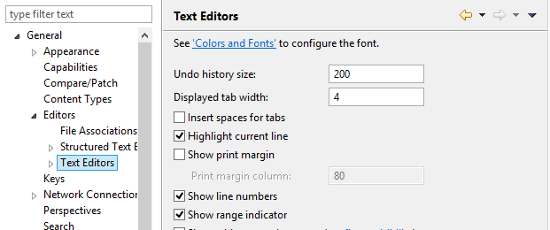In Eclipse you can display the line numbers in the code editor as follows:
- Open the pulldown-menu item Window
- Select the Preferences item
- In the Preferences dialog expand General
- Expand Editors
- Click on Text Editors
- Now you can activate the checkbox which says: “Show line numbers“
- Close the dialog by clicking OK
I hope this tip was useful for you. 😉
(Visited 246 times, 1 visits today)