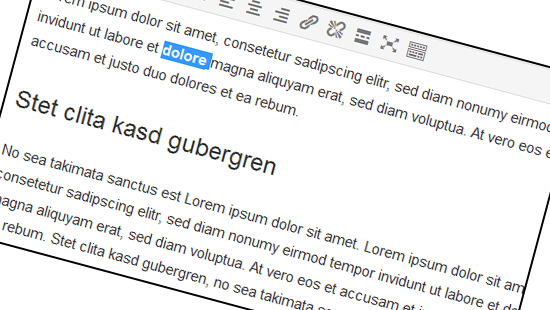WordPress has several built-in shortcuts that you can use when writing your blog-posts. They may help you to write your articles more efficiently. In this post I want to show you some helpful shortcuts for the wordpress post-editor.
Links And Media | ||
|---|---|---|
| Shortcut | Action | Description |
| Alt + Shift + a | Insert a link | Just select a word or phrase in the visual post-editor and press the shortcut. The Link dialog will appear. |
| Alt + Shift + s | Remove a link | Select a link in the visual post-editor and press the shortcut. The Link will disappear. The link-text remains as blank text. |
| Alt + Shift + m | Insert media (e.g. an image) | |
Text Alignment | ||
|---|---|---|
| Shortcut | Action | Description |
| Alt + Shift + l | Align text left | |
| Alt + Shift + c | Align text centered | |
| Alt + Shift + r | Align text right | |
Formatting | ||
|---|---|---|
| Shortcut | Action | Description |
| Alt + Shift + u | Insert an unordered list ( •..) | Select Text and press the shortcut to format it as an unordered list. By clicking once again, the list style will disappear. |
| Alt + Shift + o | Insert an ordered list (1. 2. …) | Select Text and press the shortcut to format it as an ordered list. By clicking once again, the list style will disappear. |
| Alt + Shift + d | Strike Through | Select Text and press the shortcut to |
| Ctrl + b | Format bold | Select Text and press the shortcut to format it with <strong>. |
| Ctrl + u | Format underlined | Select Text and press the shortcut to format it with <strong>. |
| Ctrl + i | Format italic | Select Text and press the shortcut to format it with <em>. |
| Ctrl + 1 | Header 1 | Format the Text as a header |
| Ctrl + 2 | Header 2 | Format the Text as a header |
| Ctrl + 3 | Header 3 | Format the Text as a header |
| Ctrl + 4 | Header 4 | Format the Text as a header |
| Ctrl + 5 | Header 5 | Format the Text as a header |
| Ctrl + 6 | Header 6 | Format the Text as a header |
| Ctrl + 7 | Paragraph | Select Text and press the shortcut to format the Text as a paragraph. |
| Ctrl + 8 | Format | Format the Text (surround with <div>) |
| Ctrl + 9 | Adress | Select Text and press the shortcut to forat the Text as an adress. |
WordPress-specific | ||
| Shortcut | Action | Description |
| Alt + Shift + t | Insert MORE-Tag | <–more–> |
| Alt + Shift + p | Insert NEXTPAGE-Tag | <–nextpage–> |
There are even more Shortcuts for WordPress available.
(Visited 201 times, 1 visits today)