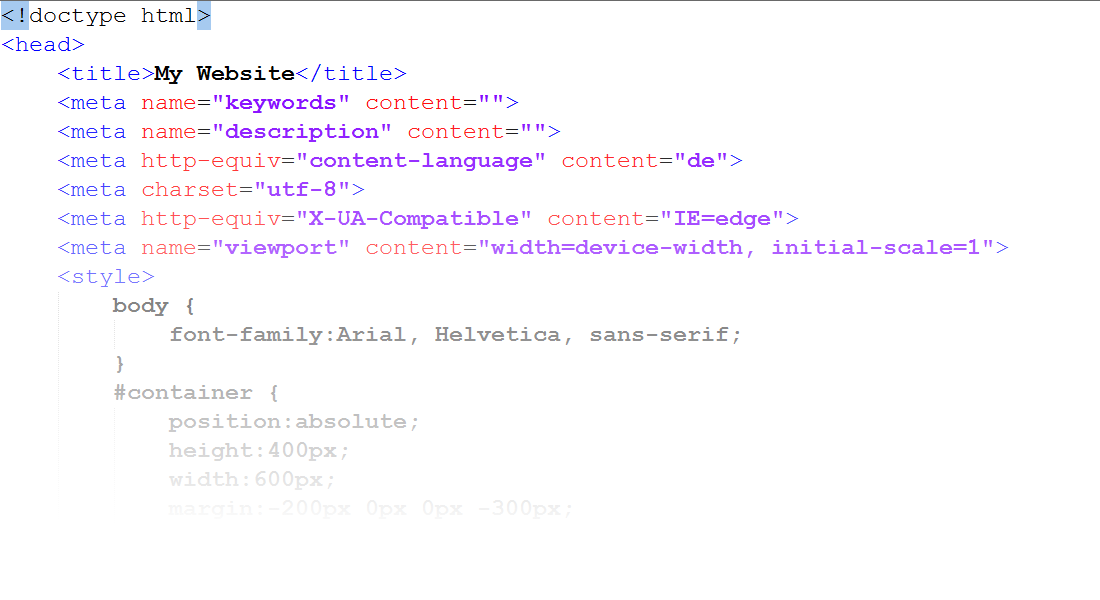If you start in internet-business, and want to build your first website, there are some things, you should think about before you start.
Especially if you are completely new to website-building. Here is a (uncomplete) checklist with some points to clear before you start building your website.
1. What kind of website do you need?
The first point on my list is the kind of website, you want to have. So you must clarify the purpose of your site. Do you want a static homepage, an e-commerce shop or do you want to continously post news?
2. Webpage editor
Webpages are displayed in a webbrowser. This browser interpretes HTML Files and displays them as a formated webpage. Unless you want to code your webpages from the scratch by learning HTML, you will need a piece of software, which helps you with all the formating stuff.
In order to build your website effectively as a beginner, you should use some CMS (Content-Management-System). A CMS is a software, which allows you to administrate your website, add new pages, change the navigation-menues, and so on. Most CMS also come with an WYSIWYG Editor, that’s an editor, which allows you to format your website-content visually (like in your word-processor).
The selection of your webpage-editor will depend on your requirements from the first Point (see above). For example, if you want to post news regularly, you should consider a blog software like WordPress.
Here are some resources:
- WordPress – a free open-source blogging solution. You can download it from wordpress.org and install it on your webspace. WordPress is good for blogging, but also suitable for for static pages.
- Hostgator – offers an all-in-one solution, incl. webhosting, site-builder, WordPress-hosting.
3. Webhosting
If you build a webpage, you’ll need some disc-space to store it on a webserver. So, there are a lot of affordable solutions out there. One important thing is that the webspace must meet the requirements of your webdesign software. For example, a lot of Content-Management-Sytems require a webserver, which supports php scripting language, because the software was written in this programming language. You don’ t need to know exactly what php is and how it works, but should take care, that your webserver meets the requirements of your CMS to work correctly.
4. Your own domain name
When you sign up for webspace or some other services, you are often given a free subdomain, like yourname.yourprovider.tld. Of course this is sometimes cheaper, than registering an own domain name, but I strongly recommend to register your own domain name. What if your provider discontinues his service? What if you want to change the provider? You’ll probably loose your subdomain name.
Some hosting packages even include an own domain name. If they don’t, you normally can get your own domain name for a few bucks a year.