If you have long lists of data displayed as tables, it may be a bit confusing to read a line across its columns. But there is an easy way to make your tables more readable. Just alter the background-colour of your list line-by-line.
In this post I’ll show you how to do this by using jQuery. First of all we need a table with some sample data for demonstration:
<!DOCTYPE html> <html> <head> <title>Alter Row Colour With jQuery</title> </head> <body> <table id="tbl"> <thead> <tr> <td>Amy</td> <td>M.</td> </tr> <tr> <td>Fred</td> <td>G.</td> </tr> <tr> <td>Lisa</td> <td>F.</td> </tr> <tr> <td>Joe</td> <td>K.</td> </tr> <tr> <td>Mia</td> <td>A.</td> </tr> <tr> <td>Cedric</td> <td>P.</td> </tr> <tr> <td>Kay</td> <td>D.</td> </tr> <tr> <td>Pierre</td> <td>C.</td> </tr> </tbody> </table> </body> </html> |
The table has the id tbl, so you can access it by this identifier later.
In the next step you’ll have to add jQuery to your HTML File. I do this by usign the Google CDN. So in the head-Section of your HTML File you’ll have to load jQuery:
<head> <!-- This adds jQuery --> <script type="text/javascript" src="http://ajax.googleapis.com/ajax/libs/jquery/1.4.3/jquery.min.js"></script> </head> |
Now it’s time for some styling. Just add the following CSS into your HTML File, either into <head> section or into <body> section.
<style> .odd { background-color:#b0b0b0; } .even { background-color:#e0e0e0; } </style> |
One last step to do: add the following code, e.g. before the closing <body> tag.
<script> $(document).ready(function() { $('#tbl tr:odd').addClass("odd"); $('#tbl tr:even').addClass("even"); }); </script> |
Finished! Now your table is displayed with different background-colours for odd and even lines.

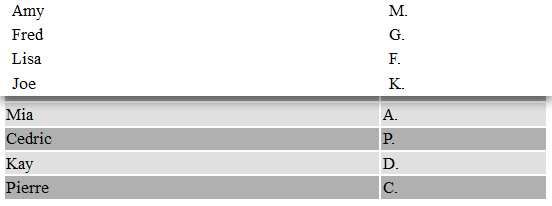
Why you don’t just use nth-child? :/
#tbl tr:nth-child(odd) td {
background-color:#b0b0b0;
}
#tbl tr:nth-child(even) td {
background-color:#e0e0e0;
}