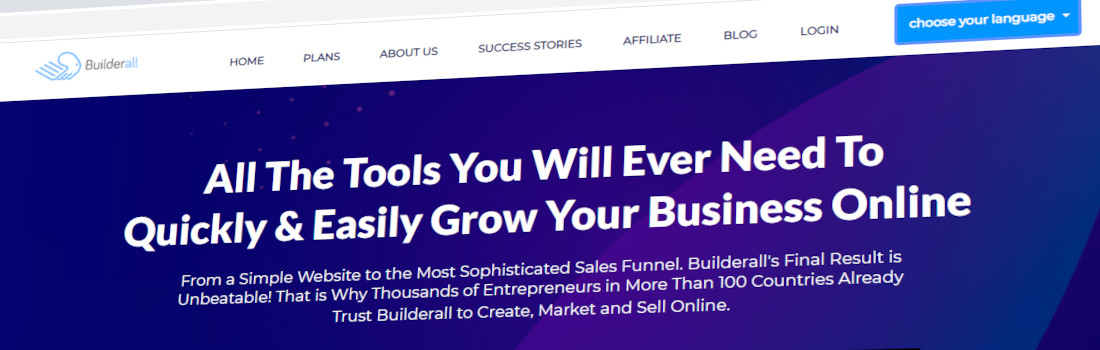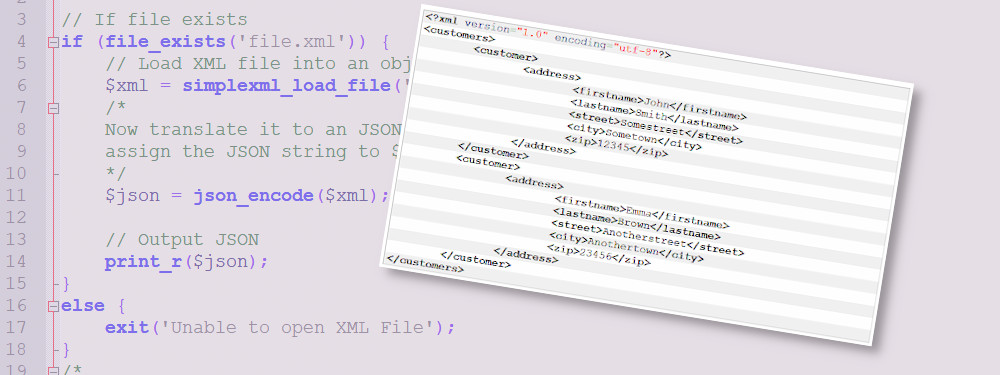For some time now, Google Adsense offers the option of having Adsense automatically place ads on a website. This leaves the ad positioning to Google’s AI. Ideally, this can lead to better advertising revenue. There’s just one catch: the ads aren’t always labeled as adverts or adverts.
The Problem With Auto-Placed Ads
If Google Adsense automatically inserts advertisements into a website, these should of course also be marked as advertisements. But what if that is not the case? After all, as a webmaster you don’t know where Google is placing the ads – especially since that can change permanently.